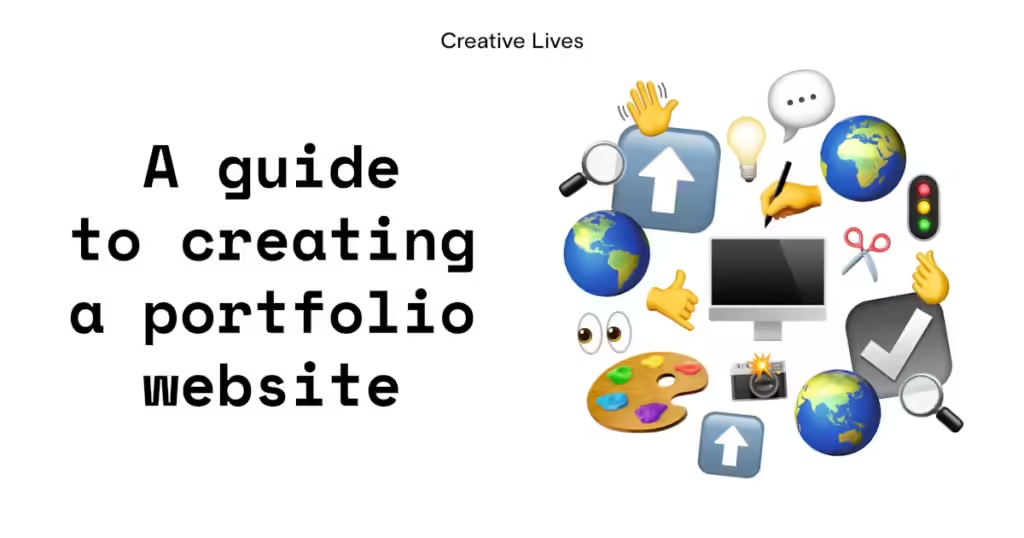
Creating a portfolio website is a powerful way to showcase your skills, achievements, and projects to attract new clients. Whether you’re a designer, writer, developer, or any other type of freelancer or business owner, an online portfolio can serve as a dynamic resume and a platform to build your professional brand. In this beginner’s guide, we’ll walk through the key steps to building a portfolio website that captivates visitors and turns them into clients.
1. Define Your Goal and Audience
Before diving into the design and content, it’s essential to define your goal and target audience for the website. Ask yourself:
- What do I want potential clients to know about me?
- What type of work do I want to attract?
- Who is my ideal client, and what do they need from my portfolio?
With a clear goal and audience in mind, you can tailor the layout, tone, and examples on your portfolio to align with their expectations and interests.
2. Choose the Right Platform
Selecting the right platform for your portfolio website is critical. Some popular options for building a portfolio include:
- WordPress: Highly customizable, with themes and plugins for all types of portfolios.
- Wix: User-friendly with drag-and-drop design and customizable templates.
- Squarespace: Known for stunning design templates that are especially popular with creatives.
- Behance: Ideal for designers and visual artists who want to display a large number of images.
Each platform offers a unique set of features, so choose one that best suits your technical skills, design style, and portfolio goals.
3. Structure Your Portfolio for Maximum Impact
A well-structured portfolio website should be easy to navigate and showcase your best work right from the start. Here are the essential pages you’ll need:
- Home Page: Introduce yourself with a clear, engaging headline and a brief overview of what you do.
- About Page: Share your background, experience, and what sets you apart. Including a professional headshot and a brief story about your career can help build a personal connection.
- Portfolio or Work Page: Display your best projects, with images or videos, descriptions, and key details about your contributions and results.
- Services Page: List the services you offer, along with details on what clients can expect when working with you.
- Contact Page: Make it easy for potential clients to reach you by including a contact form, email address, and links to social media.
4. Showcase Your Best Work
The portfolio section is the heart of your website, so take time to curate your best work carefully. When choosing projects to showcase, consider:
- Relevance: Include projects that align with the type of work you want to attract.
- Variety: Show a range of skills or industries, if applicable, to highlight your versatility.
- Impact: Choose examples with measurable results or client testimonials to emphasize the value you bring.
Each project should have a title, short description, and, if possible, specific details on the tools or methods used, challenges faced, and results achieved. Images, videos, or links can enhance this section, helping clients understand the full scope of your work.
5. Add a Blog to Demonstrate Your Expertise
A blog is a valuable addition to any portfolio website. Regular blog posts allow you to:
- Share insights, tips, or news related to your field.
- Demonstrate expertise, which can help clients view you as a thought leader.
- Improve SEO, which can drive organic traffic to your site.
Some blog post ideas include case studies of past projects, tutorials related to your skills, or industry trends that interest your target clients. A blog can help you build authority while keeping your website fresh and engaging.
6. Optimize for SEO to Attract Clients Organically
Search Engine Optimization (SEO) is critical for ensuring potential clients can find you. To make your portfolio SEO-friendly, consider the following:
- Use target keywords related to your skills and services on your pages and in project descriptions.
- Optimize images with descriptive alt tags.
- Create unique meta descriptions for each page.
- Use internal links between pages to improve navigation and SEO.
By focusing on SEO, you can increase the chances of your website ranking on search engines, bringing in organic traffic from clients who are actively searching for your services.
7. Make it Mobile-Friendly
With a significant percentage of internet users browsing on mobile devices, it’s essential to ensure your website is mobile-responsive. Many website-building platforms have mobile-friendly templates, but always check how your portfolio looks on a smartphone or tablet. A clean, accessible design on mobile can make a big difference in capturing the interest of on-the-go clients.
8. Use Client Testimonials to Build Credibility
Including testimonials on your portfolio website is a great way to build trust and credibility. Reach out to past clients for a brief quote about their experience working with you, and feature these on your homepage, services page, or alongside relevant projects. Testimonials can be especially persuasive for new clients, as they offer proof of your skills and professionalism.
9. Add a Clear Call-to-Action (CTA)
Your portfolio website should guide visitors toward taking the next step. A call-to-action (CTA) is crucial in helping potential clients connect with you. Examples of effective CTAs include:
- „Contact me to start your project.”
- „Get a free consultation today!”
- „View my services to see how I can help your business.”
Place CTAs throughout your site to encourage engagement—particularly on the homepage, services page, and at the end of each project description.
10. Track Your Performance and Make Improvements
Once your portfolio website is live, use analytics tools to track its performance. Google Analytics is a powerful free tool that can provide insights into visitor behavior, popular pages, and how users are finding your site. This data allows you to make informed improvements, such as enhancing SEO, adjusting content, or adding new projects based on audience preferences.
Final Thoughts
Building a portfolio website can be a game-changer for freelancers, creatives, and professionals looking to showcase their work and attract clients. By following this guide and focusing on clear messaging, high-quality content, SEO, and a strong visual appeal, you’ll create a portfolio that not only highlights your skills but also serves as an effective client acquisition tool.
Start building your portfolio today, and set the stage for long-term success by creating a compelling, user-friendly website that showcases your talents and drives client engagement.
